Full address: 90 Bishopsgate Street. B15 1EJ
Once you get to the address here you can see how to find our door (Green arrow)


In order to open the front door you need to download an App on your phone called LOCKEDIN, you can find here https://app-support-eu.smart321.com/yundingtylockin
Once LOCKEDIN App is installed you need to login using the username and password provided just for you and click on the “Front Door Lock” as you can see in the following image:
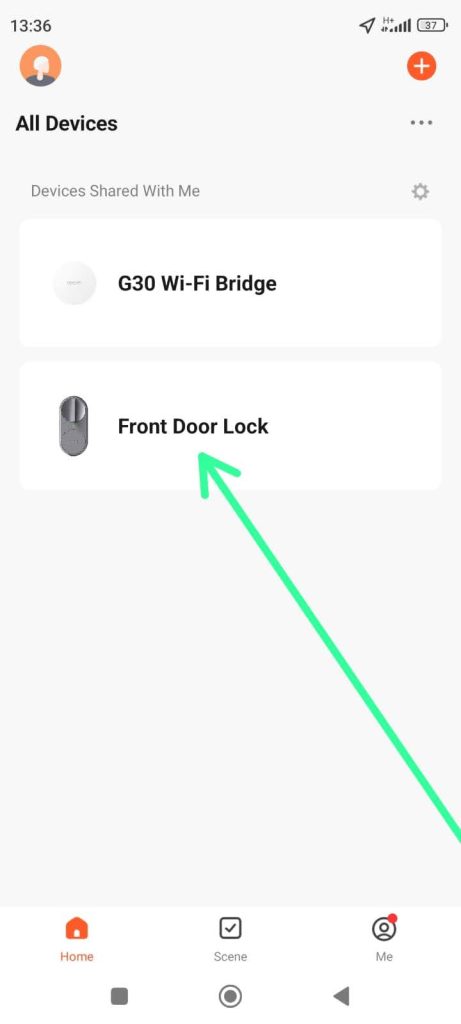
And then you just need to click on the key ico and move it to the right to unlock and to the left to lock as you can see in the following image:
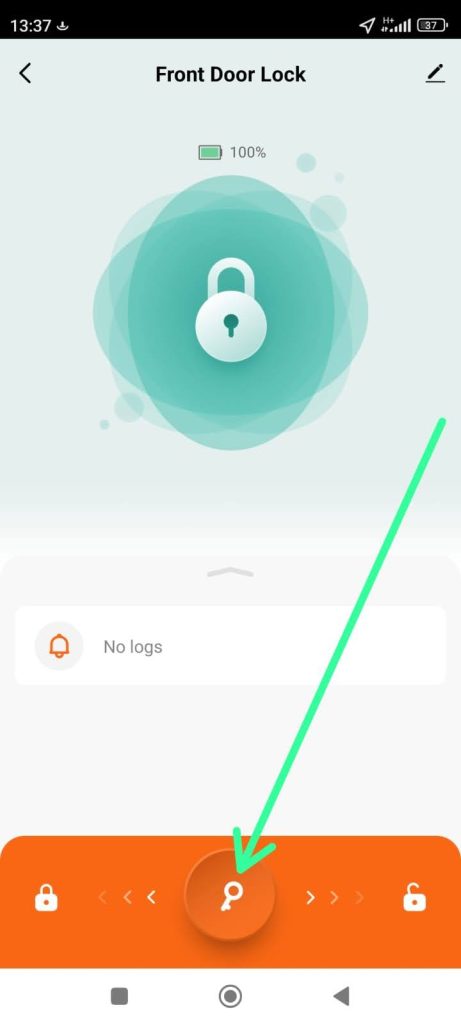
For emergency we left a key in the keybox but we will need to give you code in case you have any problems with the smartlock

If you struggle with the keybox here it is a video about how to open it: https://photos.app.goo.gl/F4v1nhXrHjHugkz28
WIFI INFO:
- Main network (Faster): Three_001258
Password: qAH2Mr5Dari
- WiFi extra network (Better signal in some rooms): ManusPlace
Password: Monument123-4
Very important: Please do not touch or unplug the router box in the living room, it is glued there since the router must be next to the window and in that position or it might lose the 5G signal and it will not work, also the other devices there must be always plugged since they control the alarms and thermostat.

PARKING INFO:
If you need parking you can borrow our parking permit which you can find on a yellow vase located on a shelf as you walk into the kitchen, and you can park in any place in front of the property or at the back (Red arrows), or in another place of our complex, but we are allowed only 1 vehicle per property so if you have more than 1 you need to find another place for the extra vehicles.
LITTERING INFO:
If you need to take rubbish out, the bins are located on the left hand side door (Orange arrow) of the stairs access door (Violet arrow)

HEATING INFO:
You cannot control the temperature yourself! The heating is scheduled but if you prefer other temperature you can contact our staff, especially via WhatsApp and they can modify the settings for you remotely. In winter please do not open the windows too much because the heating system does not know if the windows are opened and you might feel cold
HOW TO USE THE MICROWAVE:
Click 1 to select the microwave option, then 2 to select time and 3 to start (Stop on the left)
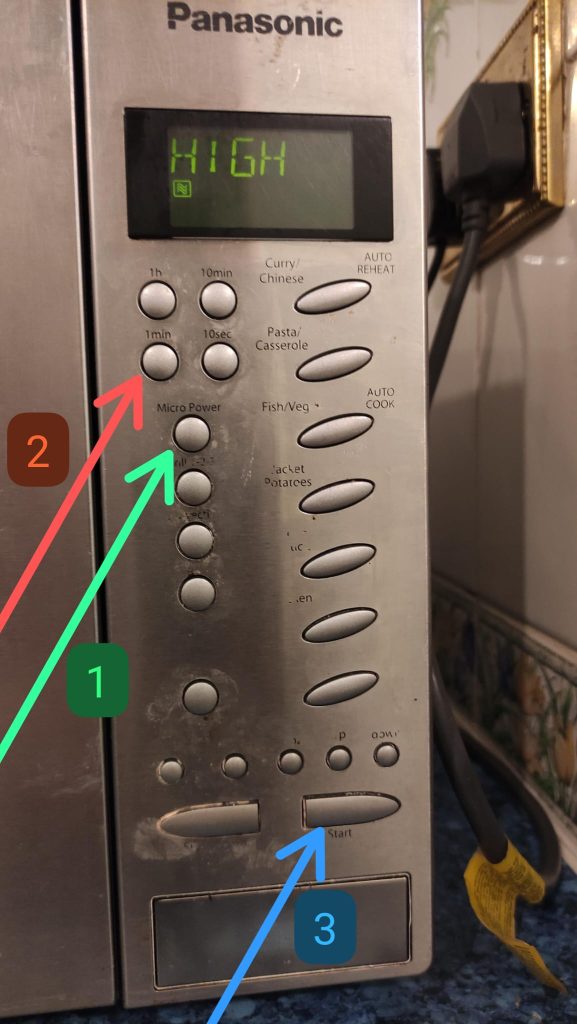
HOW TO AVOID MOULD GROWTH IN THE SHOWER:
Since there is no window in the bathroom we recommend to leave the bathroom door open when you are not using it, especially after showering, otherwise there is a significant risk of mould growth, but if you see any mould in the shower you can contact us and we can do special treatment in few minutes
WATERPROOF PARASOL FOR THE GARDEN:

Please when you finish using the parasol don’t forget to close it, and don’t leave it open when it’s windy, especially if you are not in the garden. Thanks a lot
CHECKOUT PROCEDURE:
- Turn off the freezer (If you used it) and leave the door open
- Leave the parking permit inside the yellow vase in the kitchen
- Lock the back door, front door, and leave the key in the keybox
- If you used the parasol for the garden please close it
Thanks a lot and have a safe journey!




