- Go to the kitchen and make sure the boiler is on (Blue Arrow)
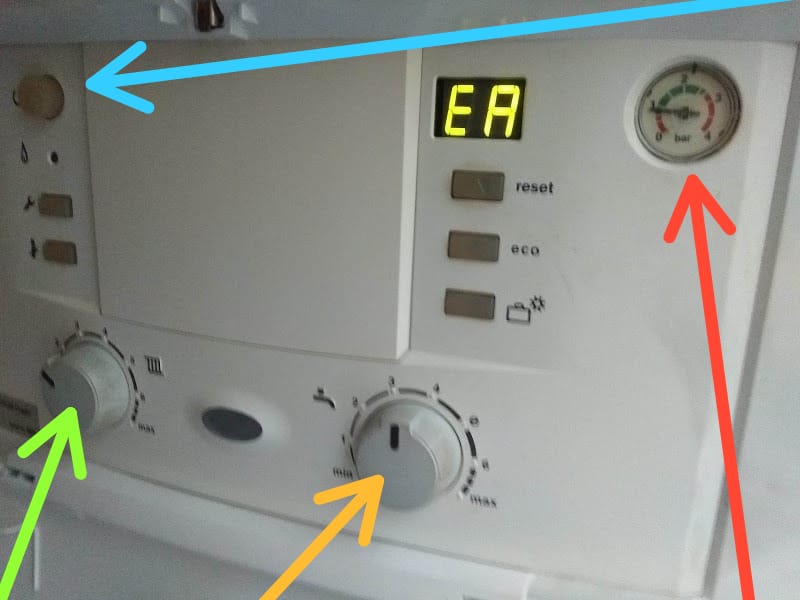
The Green arrow indicates the temperature of the radiators, the orange one the tap water one and the red one the water pressure
2. Also make sure the box on the left column of the boiler is on too:
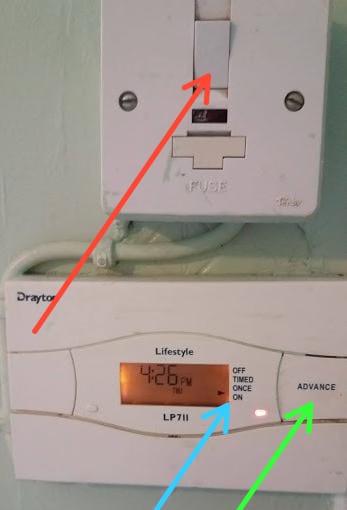
If you just want hot tap water but not in the radiators (In summer) just select “OFF” (In blue) clicking on the green arrow button.
3. Finally go to the corridor and select the temperature in the Thermostat next to the Bathroom:





